The CR-10 Max is the fifth CR-10 style printer from Creality, and very much looks like it builds upon the design language established with the CR-10S Pro; red and black color scheme, enclosed control box with power supply and simplified, touchscreen-driven UI.
Creality points to several new features that set the CR-10 Max apart.
GOLDEN TRIANGLE
Not to be confused with the popular tourist area in Asia, or nicely arranged photographs; no, the ‘Golden Triangle’ here refers to the Z-axis brace connecting the top of the frame to the base. The goal of this was to do away with Z-wobble in prints, providing silky smooth finish up into the rafters. And, for the most part, it succeeds.
AUTOMATIC LEVELING
As with the CR-10S Pro before it, it would appear that the CR-10 Max features some kind of inductive probe on the print head. A matrix leveling routine will use this to measure a series of points across the bed, resulting in zonal compensation and, hopefully, level first layers.
The CR-10 Max also includes Creality’s oversized manual bed-leveling knobs, so manual leveling is also an option.
Full disclosure: We received a printer that could simply not level itself and could not be manually leveled either. It turned out the firmware was incorrect and after a quick update everything ran as smooth as butter.
DIFFERENT NOZZLE TYPES
The Creality CR-10 Max features two different nozzles: The expected 0.4mm, plus an 0.8mm nozzle for faster prints. And whoa does it speed prints up! The larger nozzle is a gamechanger, especially when printing the larger sized models this printer is designed for.
DOUBLE BELTS
Hauling a 450 x 450 mm print bed requires a sturdy assembly to shift all that weight. It stands to reason that Creality double up on the belts pulling the bed.
RAPID HEATING BED
One interesting new direction for Creality here is the inclusion of a split-flow power supply for its large print bed. Pushing 24V to the bed independently from the motherboard, the company claims such an arrangement reduces electromagnetic interference. The primary benefit of this setup is the large bed heats up quickly: Gone is the agonizing wait the other CR-10s are guilty of. This rapidly heating print bed is a total gamechanger.
CAPRICORN BOWDEN TUBE
Distinctive for its deep blue hue, Capricorn tubing provides high lubricity and temperature resistance to a Bowden style extrusion setup. A premium inclusion, but one that also causes its own problems. The long Bowden tube tends to droop due to the distance it has to span. This means it can occasionally knock down prints in process and can cause a bit of havoc. We added a stiff piece of filament to it to tackle the droop, but it’s not a perfect fix: At one point it snapped during a long print and everything started to drag again.
PRINT RECOVERY MODES
No one should ever have to suffer the pain of a long-distance print failing at the last hurdle. With an expanded build volume, big prints are inevitable on the CR-10 Max, and so a suite of print recovery features are very much welcome. It’s nothing we haven’t seen before: a mechanical filament out switch, and power loss recovery mode, but their continued presence is appreciated.
That being said, for some reason, every time the filament on this printer is swapped out, layer shifting occurs. It’s frustrating, to say in the least and essentially ruins a print. Worst of all, this generally happens on the larger prints that take up a lot more filament, which results in a lot of wasted material and time.
DUAL ROD-DRIVEN Z
There’s some logic in thinking that driving the X-carriage through the Z-axis from both ends would result in more stability and, therefore, better prints.
TOUCH SCREEN
As has been in place on CR-series printers since the CR-X, the CR-10 Max features a color touchscreen UI. While a welcome change from the LCD screens on other CR-10 models, this screen is generally more trouble than its worth. It brings an element of glitchiness that’s at times hilarious, but mostly irritating.
When navigating the SD card’s directory, the CR-10 Max’s display only shows three of five preview screens. Any G-codes residing on the fourth and fifth pages are inaccessible and, to make things more complicated, the models do not appear to have any logical order. Certainly not by date, nor by alphabet. By chance, we discovered (we were printing an articulated baby, if you must ask) that the print name “OOH BABY BABY” persisted on the three visible pages, regardless of how many prints came after it. So make of that, what you will.
BUILD PLATE
This sprawling build plate is the filament whisperer. Once they latch on, they never let go. This makes it a little tough to pop prints off, but it’s more than worth it when you don’t have to worry about prints failing because they become unstuck. A note to the wise: There is a power-saving mode on this printer that shuts off the heated print bed and if your prints aren’t sticking it may be because the bed’s turned off. Not saying this happened to us. It definitely didn’t happen to us.
INTEGRATED CONTROL BOARD
Unlike its CR-10 predecessors, the Max’s control board is not a brick next to the printer where the filament spool is precariously perched. Instead, it’s integrated into the base of the machine where it adds weight and support and also keeps the space the printer takes up to a minimum.











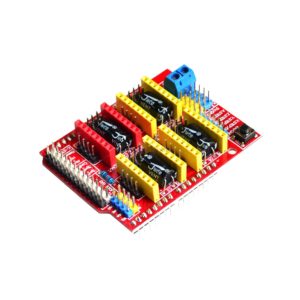
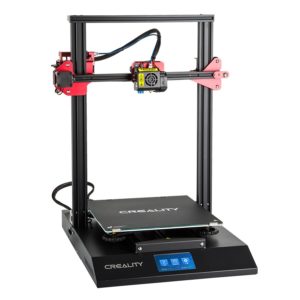

There are no reviews yet.